![]()
![]()
This little Windows program will select random safe combinations for you. You can specify each job name and store the characteristics of the lock. Then each time you change a combination you can instantly print out a new random combination. You won't get trapped into using the same numbers over and over again.
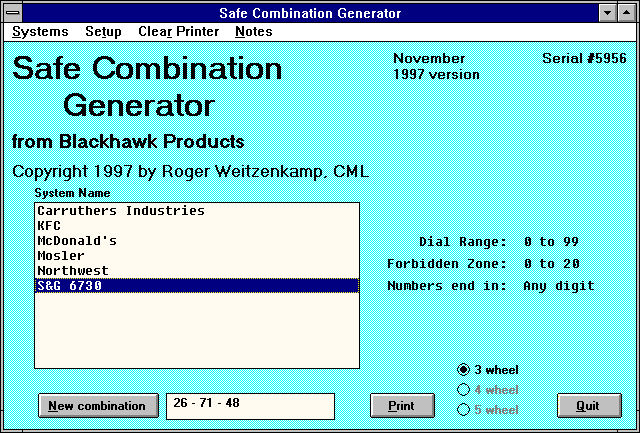
Select a type of lock or a company name from those you've stored earlier. The screen reviews the dial range, the forbidden zone, and the ending digits.
If you don't like the combination that's shown, just click for a new one.
Print it when you're ready.
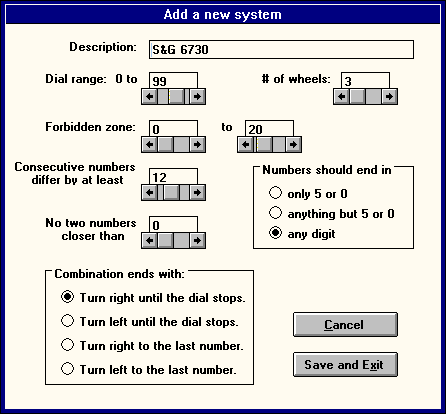
Store various values for each entry:
Dial range Number of wheels Forbidden zone Distance between consecutive numbers Distance between any numbers Digits allowed on numbers Final turning motion
If you don't like a combination because it repeats a number from the previous safe change, just generate a new one instantly. If you send an employee out on a job, give him three or four already printed out and let him select one at the job site.